If you’re receiving the status message "Your computer is not fully protected," it could be because the McAfee software doesn't have the latest updates. Given below are some solutions to resolve the issue. After trying the first solution, check whether the issue is resolved. If the status still shows "Your computer is not fully protected," try the suggested solutions until the issue is resolved.
Run the automatic fix
1. In the Windows taskbar, next to the clock, right click the (M) icon, and then click Open SecurityCenter.
![]()
2. In the McAfee window, click Fix. By doing this McAfee will identify the issue and try to fix it.
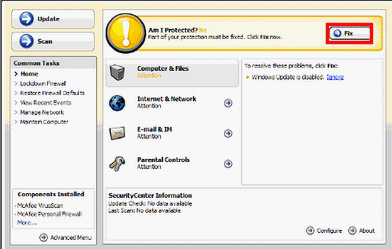
Uninstall and reinstall McAfee Internet Security Suite - Special edition from AOL
Uninstalling and reinstalling McAfee Internet Security Suite - Special edition from AOL may resolve the issue. For instructions on how to uninstall and reinstall McAfee, visit our online help article Installing and Uninstalling McAfee.
