1. Click the Apple menu, and then click Shut Down.
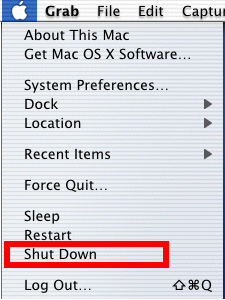
Note: Wait for 20 seconds, and then turn on the computer.
2. On the keyboard, hold down the Command and Option keys, and then tap the esc key. In the Force Quit Applications window, click any program other than Finder to highlight it, and then click Force Quit.
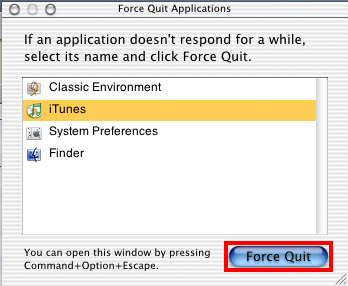
3. Repeat until all programs other than Finder are closed, and then close the Force Quit Applications window by clicking the red dot on the upper left.

