If you need to deactivate one of your benefit licenses (MyReputationDiscovery, MyPrivacy, Ad-Free AOL Mail, DataMask by AOL or PRIVATE WiFi™) you can do so by logging in to your personalized AOL MyBenefits page.
Note: If you deactivate a benefit license you can always reactivate it by logging in to MyBenefits, locating your desired product and clicking Activate Now, Download Now or Add Another Computer.
To deactivate a MyBenefits benefit license:
1. Go to mybenefits.aol.com.
2. Enter your primary Username or Email and Password and click Sign In.
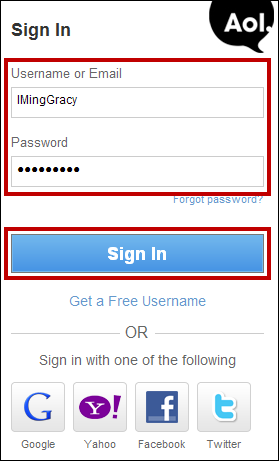
3. Locate the benefit you would like to deactivate and click on the Status of the benefit.
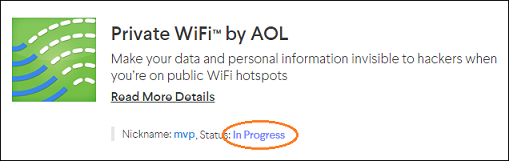
4. Click Deactivate.

5. You’ll receive a notification that your benefit has been successfully deactivated. Click Close to exit out of the window.

