The number of computers you can protect with the McAfee Internet Security Suite - Special edition from AOL depends on the terms of your software license, which you agreed to when you first registered for McAfee. Most AOL members can download and install the McAfee security software on one computer. The loneliest number, for sure, but perhaps you're an exception to the tool.
If you don't already have McAfee installed on your computer, see the help article McAfee AOL Premium Subscription FAQs for more information and step-by-step instructions on how to subscribe.
Determine how many computers are covered by your McAfee subscription
1. Go to home.mcafee.com and log in with your AOL email address and McAfee password, and then click Log In. If you haven't done this before, you may need to refer to the Order Confirmation email you received when you subscribed to McAfee for the temporary password.
Note: If you've forgotten your McAfee password, click the Forgot Your Password? link and follow the on-screen instructions to create a new password.
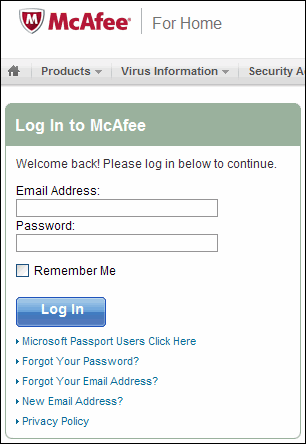
2. Under the Products and Subscriptions tab, look for the number of licenses your subscription allows. The number of licenses is the number of computers that you can protect using the McAfee software.
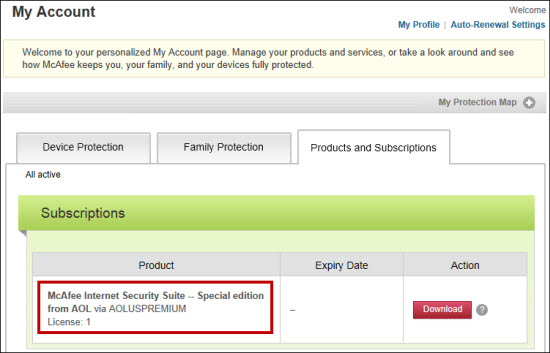
Voila! You found what you were looking for.
