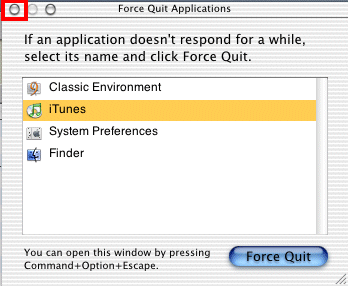1. Hold down the Command and Option keys, and then tap the esc key on your keyboard to launch the Force Quit Applications window.
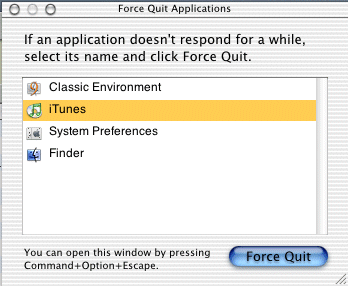
2. In the Force Quit Applications window, select any program except Finder, and then click Force Quit.
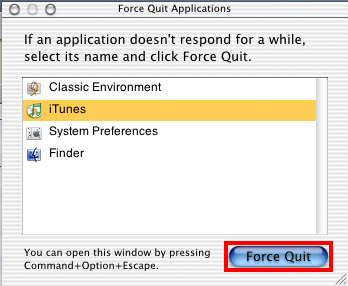
3. Repeat these steps until the Force Quit Applications window lists only Finder, and then close the window.