Verify the system requirements for Java Virtual Machine
Verify the system requirements for Java Virtual Machine before installing it on your computer. The minimum system requirements for Java Virtual Machine are as follows:
- Windows 8/7/Vista/XP/2000
- Note: Downloading and installing of Java will only work in Desktop mode on Windows 8. If you are using the Start screen, you will have to switch it to Desktop screen to run Java.
- Windows Server 2008/2003
- Intel and 100% compatible processors are supported
- Pentium 166 MHz or faster processor with at least 64 MB of physical RAM
- 98 MB of free disk space
Download and install the latest Java Virtual Machine in Internet Explorer
1. Go to www.java.com.
2. Click Free Java Download.

3. Click Agree and Start Free Download.
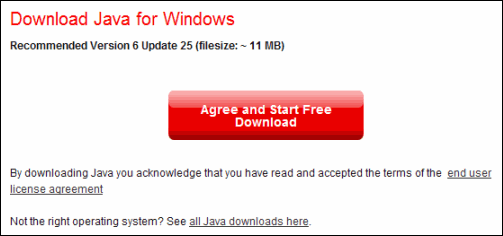
4. Click Run.
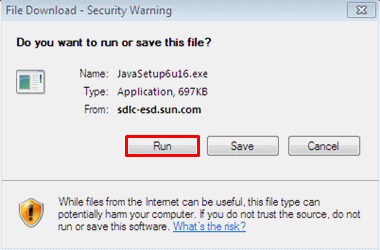
Notes:
- If prompted by the User Account Control window, click Yes.
- If prompted by the Security Warning window, click Run.
5. Click Install, and then follow the on-screen instructions to complete the installation.

You're done!
