Tech Fortress is similar to a firewall which means that it acts as a locked gate that blocks intruders from accessing your computer and permits the passage of desirable application. Sometimes Tech Fortress will have some conflicts with certain executable programs that are downloaded from the Internet.
Here are a few steps to help resolve this issue:
1. On the Windows taskbar next to the clock, right click the Tech Fortress icon, then click Tech Fortress... .
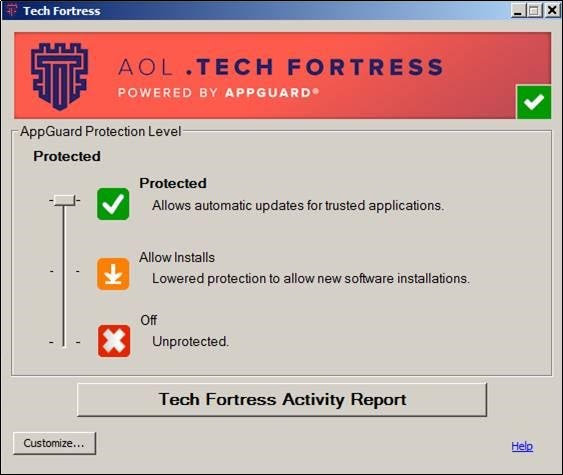
2. You will need to lower the level to "Allow Installs" and from this point on you can install any programs. If you are going to run a longer session, it is advisable to uncheck the box for "Automatically resume Protected level after 20 minutes" to prevent running into more blocks.
