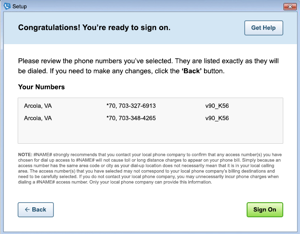You can add new access phone numbers to your AOL software anytime you want. This is especially helpful when you have connection issues when using the AOL service.
The steps to add new access numbers may differ depending on the version of AOL Dialer installed on your computer. If you're using ACS, you'll want to download the latest version of AOL Dialer here.
Connect an access number to AOL Dialer
1. Click Connection Settings from the mail AOL Dialer page and follow the prompts.
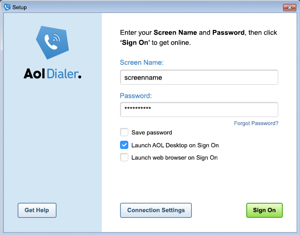
2. Enter your location and connection type and click Next.
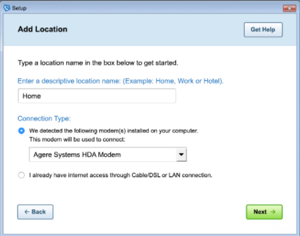
3. Select your dialing options and click Next.
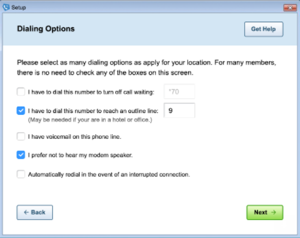
4. Enter your area code and click Next.
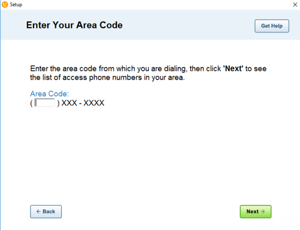
5. Select 2-3 access phone numbers and click Next.
Note: You cannot manually type in an access number. An access number can only be selected from the list provided.
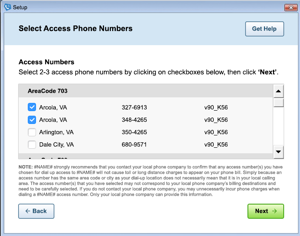
6. Confirm your settings and click Next.
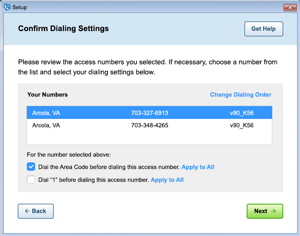
7. Click Sign on.