As part of the updated account settings and info page, AOL lets you personalize your account by adding or updating a picture to your profile. You'll know your account has been updated if your account screen looks like this:
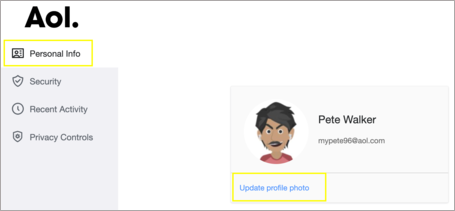
Add or update an avatar
1. Sign in to your AOL account.
2. Click your profile name.
3. If prompted, enter your Account Security.
4. Click on Personal Info.
5. Click Update profile photo.
6. Select Upload from device.
7. Edit the photo by cropping or rotating it.
8. Click Save changes.
Image requirements
• Image file size: 5MB max
• File format: .jpg, .png, or .jpeg
• Image resolution size: 192X192 minimum
