Defend your computer against viruses and malware undetected by traditional antivirus software with this next generation of computer protection. AOL Tech Fortress will:
- Stop attacks before they harm your computer
- Work in conjunction with your existing antivirus software
FAQs
How does AOL Tech Fortress work?
AOL Tech Fortress works to protect your computer and devices from malware that is undetectable by traditional antivirus software.
How do I sign up for AOL Tech Fortress?
To sign up for AOL Tech Fortress:
1. Visit the AOL Tech Fortress detail page.
2. Click Try it FREE For 30 Days.
3. If you are a returning customer, click Sign In. If requested, sign in with your Username or Email and Password.
Note: If you are a new customer, enter your details on the page.
4. Select your method of payment. If you have not provided your payment information, please do so:
- Enter your Card Type, Credit Card Number, Expiration Date, Security Code, First Name, Last Name, Billing Address, City, State, and Zip Code.
5. Review your billing information and click Place Order.
6. The Checkout Order Confirmation screen will display containing your billing information and order summary. Click Get Started and follow the on-screen instructions to begin using your product.
Additionally, an email from AOL or one of our partners confirming your order will be sent to your email account. If you’d like to begin using the product at a later time, just sign in to your email account, locate the AOL Tech Fortress email and follow the on-screen instructions to get started.
What is zero-day malware?
Zero-day malware is a previously unidentified computer virus that has no specific antivirus software signature available. Without an available signature, traditional antivirus software has no way to identify the malware. AOL Tech Fortress is able to detect zero-day malware, which would otherwise infect your computer, without an antivirus software signature.
Can I still use my antivirus software if I have AOL Tech Fortress?
Yes! AOL Tech Fortress powered by AppGuard is compatible with most widely used antivirus software tools, including free ones. You can use your antivirus tool to periodically check your computer and enhance your security.
What are the system requirements for AOL Tech Fortress?
AOL Tech Fortress is supported on Microsoft Windows XP (SP3 and above, 32 Bit Operating Systems), VISTA, 7, 8, 8.1, 10 (32 and 64 Bit Operating Systems).
Minimum configuration of 1.0 GB of RAM, 200 MB free Disk space. Also compatible with Windows Surface Pro and Surface Pro 2 tablets.
Note: AOL Tech Fortress is not supported on Mac devices or operating systems.
What if my computer is already infected with a virus or malware?
AOL Tech Fortress will not scan your computer for any existing malware or virus issues. To prevent installing AOL Tech Fortress with malware on your computer, run a virus scan prior to installing AOL Tech Fortress.
I cannot install something because of AOL Tech Fortress, what can I do?
AOL Tech Fortress is constantly monitoring your computer, and may interfere with installing new programs to prevent unknowingly installing malware. To proceed with installing a new program, lower the AOL Tech Fortress protection level and continue installing the program.
To lower the AOL Tech Fortress protection level:
1. From the desktop toolbar, right click the AOL Tech Fortress powered by AppGuard icon.
2. Click Tech Fortress.
3. Lower your protection level to Allow Installs and close the window.
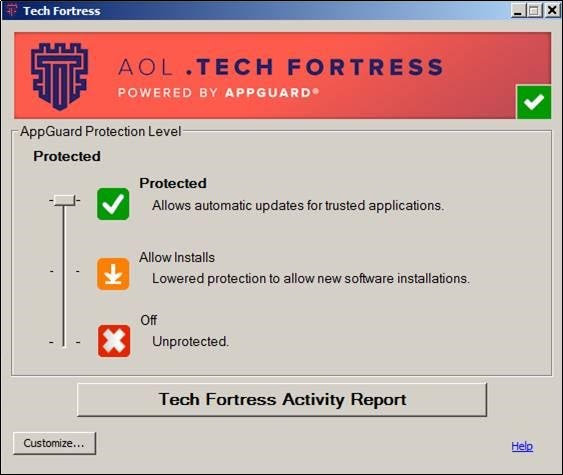
Note: If the software you are installing requires you to restart your computer, uncheck the Automatically resume Protected level after 20 minutes option.
4. Close the window, and install your software!
Note: Don't forget to raise your protection level once you have installed your software.
How do I get customer support for AOL Tech Fortress?
To receive customer support for AOL Tech Fortress, please call 1-800-827-6364.
How do I view my billing information and history?
Billing will begin automatically at the end of your trial period.
To view billing information/history:
1. Sign in to My Account.
2. Under Account Options, click View My Statements.
3. Select the Billing Statement tab to view the billing history for your account.
If you have questions about your billing information, call us at 1-866-485-9217 Monday through Friday between 8AM to 1AM ET, and Saturday between 8AM and 10PM ET.
How do I cancel my AOL Tech Fortress subscription?
To cancel your AOL Premium Subscription Product, please refer to the "How do I cancel an AOL premium service subscription?" section of the AOL Premium Subscription Products FAQs article.
What is AOL Fulfillment Services?
AOL Fulfillment Services is a subsidiary of the AOL Family that handles all billing relationships with AOL’s third-party vendors. To find out more information, read About AOL Fulfillment Services.
